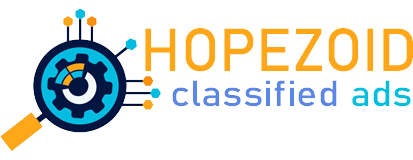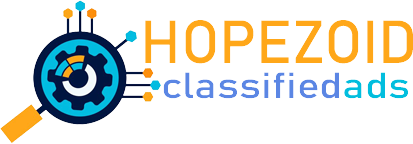If you are having trouble locating your posting, please try the following:
1. Log in to your account
- If the posting in question is an older posting, please select “all postings” to view all of the posting you have created under this account.
- You may use the category and time restrictions to make it easier to locate your ad.
- Once you have found your posting, click on “display”
2. Click on the link in your receipt or confirmation email
3. Search for your posting on the site
- Make sure that you are searching in the correct geographic area and category
- Make sure that the words or attributes you are using for searching are in the body or title of your posting. craigslist only uses exact matching in searches; you can use boolean operators to modify your searches to see more results.
You can search on Hopezoid using both text and categories. Results are based up location.
Display Options
To change how results are displayed,
For Desktop: Click on the drop-down menu under the search bar on the left.
For Mobile Web: Click the icon with the three horizontal lines next to the search bar and choose “change view”
Hopezoid provides multiple ways to display search results:
- List: posting titles only, no images
- Thumb: small image to the left of the posting title
- Grid: medium images above the posting title
- Gallery: large image above the posting title
- Map: postings are displayed on a map; click a pin for more information
Filtering search results
Some categories have attributes for refining your search. These attributes can be used to filter the search.
The attributes options are displayed on the left hand side of the ll Ads Page when viewing search results. After selecting attributes make sure to click “update search”.